
Whether you're a music aficionado or simply love discovering new tunes, Spotify's advanced search features can help you uncover hidden gems in your favorite genres. To access these features, simply type your query into the search bar, followed by a specific modifier. For example, searching "year:1990-2000" will return songs released within that decade. If you want to find music from a particular genre, use the "genre:" modifier, like "genre: rock." Combining modifiers can further refine your search, such as "artist: Radiohead year:2000-2010 genre: alternative."
Spotify's advanced search also allows you to find songs based on their popularity using the "tag:" modifier. For instance, "tag: hipster" will show you underrated tracks that are likely to impress your friends. Other useful tags include "tag: new" for recently released songs and "tag: top" for popular hits. Additionally, you can search for music based on its mood or feeling using the "mood:" modifier, like "mood: happy" or "mood: chill."
A lesser-known feature is the ability to search for music based on the record label it was released under. To do this, use the "label:" modifier, followed by the name of the record label, such as "label: subpop." This can be particularly useful for fans of independent and niche music genres, as it allows you to explore the catalog of specific labels known for their unique sounds.

Finally, if you're looking for playlists created by other users that feature your favorite artists or songs, simply type the artist or song name into the search bar, followed by "playlist." This will return a list of user-generated playlists that include your specified artist or track, giving you a chance to discover new music through the tastes of fellow fans.
By mastering these advanced search features, you can transform your Spotify experience and uncover a world of new music tailored to your preferences.
Enhance Your Playlists with Collaborative and Crossfade Features
Creating playlists on Spotify is a great way to organize your favorite tracks and share your musical tastes with friends. However, many users may not be aware of Spotify's collaborative playlist feature, which allows multiple users to contribute to a single playlist. To create a collaborative playlist, simply right-click on an existing playlist and select "Collaborative Playlist." Then, share the link with your friends, who can now add, delete, and reorder songs within the playlist.
This feature is perfect for parties, road trips, or simply discovering new music through the recommendations of friends. Additionally, it can be a fun way to create themed playlists for specific events or moods, with each contributor adding their own personal touch.
Another way to enhance your playlists is by using Spotify's crossfade feature, which smoothly transitions between songs by overlapping their audio. This can create a seamless listening experience, particularly for playlists with a consistent mood or tempo. To enable crossfade, go to your Spotify settings and scroll down to "Playback." Here, you can adjust the crossfade duration to your preference, with options ranging from 1 to 12 seconds.
By utilizing these playlist features, you can create dynamic and engaging listening experiences for yourself and your friends, making your Spotify experience even more enjoyable.
Integrate Your Spotify with Third-Party Apps and Services
While Spotify offers a wide range of features within its platform, integrating with third-party apps and services can further enhance your music streaming experience. One popular integration is with the music discovery app Shazam, which allows you to identify songs playing around you and instantly add them to a Spotify playlist. To do this, simply connect your Spotify account within Shazam's settings and select "Add to Spotify Playlist" after identifying a song.
Another useful integration is with the workout app Runkeeper, which allows you to sync your Spotify playlists with your running activities. By connecting your accounts, you can easily access your favorite workout playlists within Runkeeper, and even receive personalized Spotify playlists based on your running data.
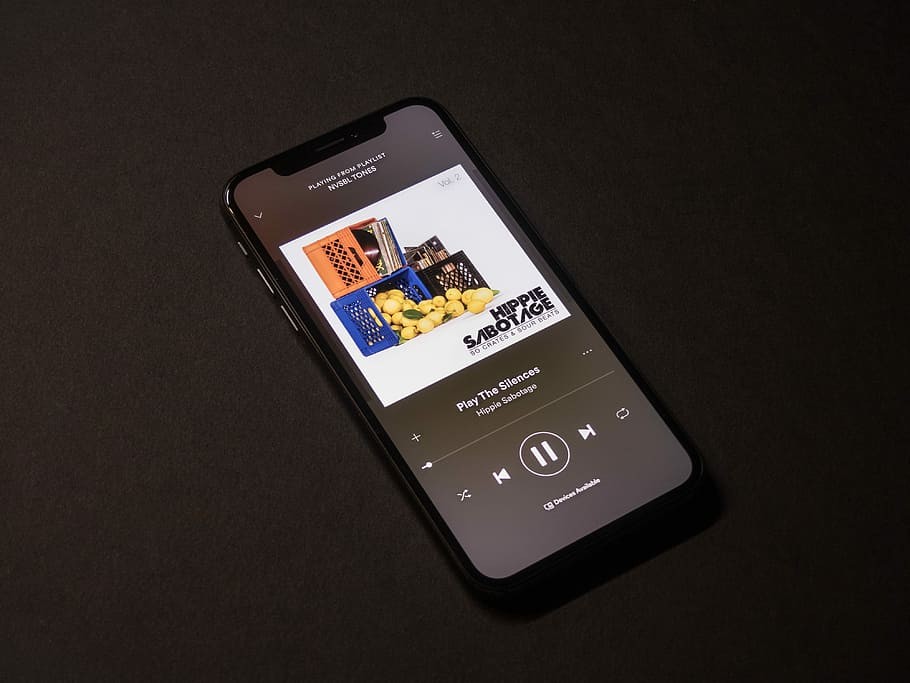
For those who enjoy listening to music while working or studying, the Focus@Will app offers scientifically optimized playlists designed to enhance focus and productivity. By connecting your Spotify account, you can access these playlists directly within the Spotify app, providing a seamless soundtrack for your work sessions.
Lastly, for users with smart home devices, such as Amazon Echo or Google Home, connecting your Spotify account can enable voice-controlled music playback throughout your home. Simply follow the setup instructions for your specific device to link your Spotify account and enjoy hands-free music streaming.
By integrating your Spotify with these third-party apps and services, you can further customize your music streaming experience and enjoy a seamless soundtrack for every aspect of your life.
Unlock the Full Potential of Your Account with Spotify Premium and Family Plans
While Spotify's free tier offers a robust music streaming experience, upgrading to Spotify Premium unlocks a range of additional features that can significantly enhance your listening experience. These include ad-free streaming, higher sound quality, and the ability to download songs for offline listening. Additionally, Premium users gain access to exclusive content, such as early releases and Spotify Sessions, which feature live recordings and unique performances from popular artists.
Furthermore, Spotify Premium allows you to listen to your music on multiple devices, including smartphones, tablets, and smart home devices. This enables you to enjoy your favorite songs and playlists wherever you go without relying on an internet connection.

If you share your love of music with family members, upgrading to a Spotify Family plan can provide additional benefits while saving you money. With a Family plan, up to six users can enjoy their own Premium accounts for a single, discounted monthly fee. Each user maintains their own playlists, saved songs, and personalized recommendations, ensuring that everyone can enjoy their music uninterrupted.
By upgrading to Spotify Premium or a Family plan, you can unlock the full potential of your account and enjoy an unparalleled music streaming experience tailored to your preferences.
Explore New Music Through Spotify's Curated Playlists and Personalized Recommendations
One of the most appealing aspects of Spotify is its ability to introduce you to new music based on your listening habits. To take full advantage of this feature, explore Spotify's wide range of curated playlists and personalized recommendations. The Browse tab offers a wealth of playlists organized by mood, genre, activity, and even time of day. Additionally, Spotify's editorial team regularly updates these playlists with fresh tracks, ensuring that you always have something new to discover.
For a more personalized experience, Spotify's Discover Weekly and Release Radar playlists are tailored specifically to your musical tastes. Updated every Monday, Discover Weekly features a selection of songs from artists and genres that you enjoy, as well as recommendations based on the listening habits of users with similar tastes. Release Radar, on the other hand, is updated every Friday and includes new releases from your favorite artists, as well as up-and-coming musicians that fit your preferences.
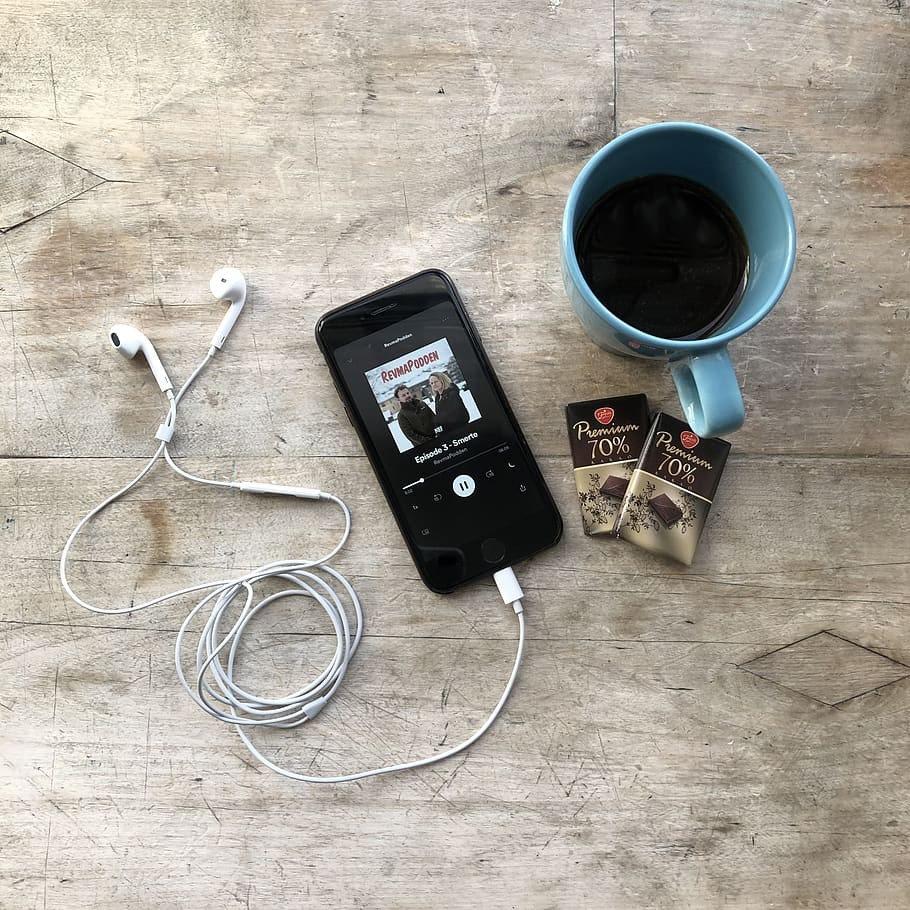
Another way to discover new music is by exploring Spotify's Radio feature, which creates a continuous stream of music based on a specific artist, album, or song. As you listen, you can provide feedback on individual tracks by giving them a thumbs up or thumbs down, allowing Spotify to further refine its recommendations to your tastes.
Lastly, don't be afraid to venture outside your comfort zone and explore new genres or artists through Spotify's curated playlists. You may just stumble upon your next favorite musician or find a new genre that resonates with you. By actively exploring Spotify's diverse offerings, you can continually expand your musical horizons and enrich your listening experience.
In conclusion, by employing these tips, tricks, and hacks, you can significantly enhance your Spotify experience and make the most of your music streaming adventures. From mastering advanced search features to discovering new music through curated playlists, there is always something new to explore within the world of Spotify. So, dive in and unlock the full potential of your music streaming experience today!
Leave a comment
Your comment is awaiting moderation. We save your draft here
0 Comments