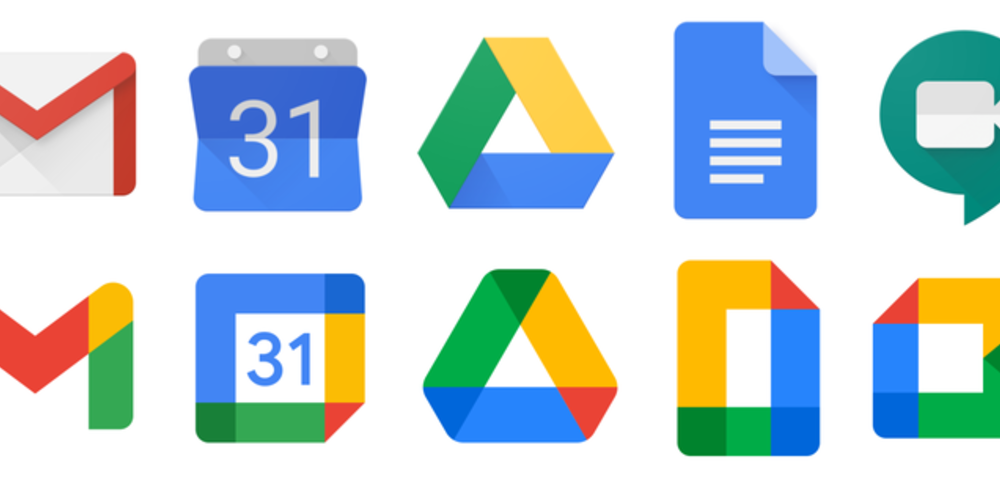
Are you unable to keep up with all the chats in the Workspaces Spaces? The devs at Google understand how frustrating it may be, which is why conversation summaries have been added to Google Chat for messages in Spaces.
This feature allows all of your chat messages to be neatly summarized and accessed via Premium Workspace.
The main issue that the chats in Spaces create is the fact that despite the chats being a very convenient place to exchange information, it is extremely hard to keep up with them unless you constantly check your Spaces to find out whether there someone is having a conversation in chats.
You know how it usually goes — after you enter your Workspace and go to Chats, all the conversations quickly become overwhelming and simply take too much time to read. And you can just ask your coworkers to slow down, Chats were created to have conversations in them!
Thankfully, Google has used all of its expertise in creating communication apps in order to resolve the problem of Workspace Chats being too overwhelming. Fairly soon, a new feature will be added that will create summaries of all your chats, which will be placed in your Premium Workspaces.
The summary of the chats will be placed above the chat itself in Spaces, providing you with an accurate summary of the messages that you haven’t read in Chat. Once you click on the summary, you will be quickly transported to the corresponding place in chat.
If you use Spaces and frequently use Chats, then you’re bound to love the new summaries features, which will greatly reduce the time you have to spend in Chats to receive valuable information. Unfortunately, this feature is unavailable for regular Google Chat and is reserved for Google Chat within Workspaces if you are subscribed to Premium Workspaces.
Do you often use Chats in Workspaces? Do you find that you spend too much time reading the chats instead of getting the work done? Tell us your thoughts in the comments below.
Leave a comment
Your comment is awaiting moderation. We save your draft here
0 Comments