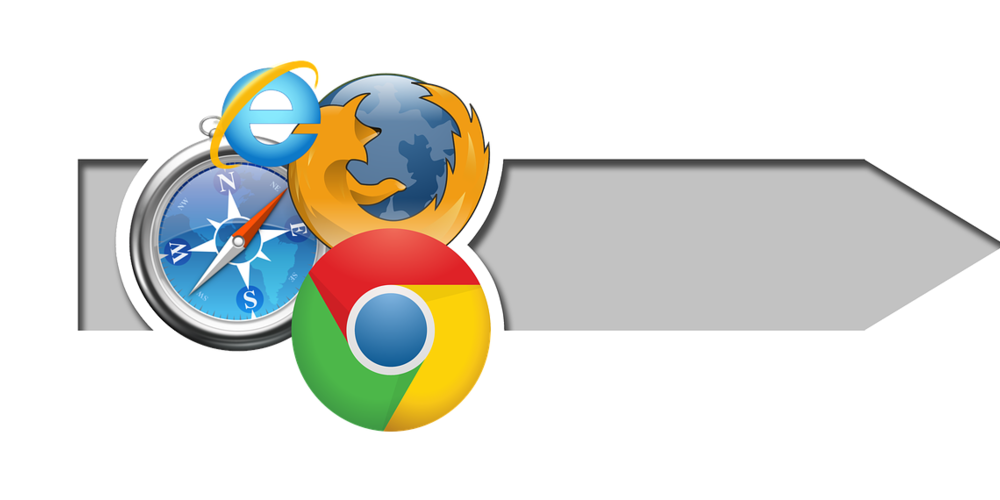
When it comes to finding the best Google Chrome app alternatives, there is no shortage of options. With the sheer number of available alternatives, however, it can be difficult to decide which one is best. It’s important to consider the functionality, the pros and cons, the usability, and the overall performance of the alternative before making a decision. To make the process a little easier, this article provides an overview of the best Google Chrome app alternatives and their features.
Brave Browser
Brave Browser is one of the most popular Google Chrome app alternatives. It is a free and open-source browser that is built on the Chromium engine. Brave Browser offers a range of features that help to improve privacy and enhance browsing speed. It also has built-in ad-blocking and tracking protection, as well as support for a variety of extensions. Brave Browser also offers a “private window” option that allows users to browse without leaving any traces.
One of the biggest advantages of Brave Browser is its speed. It loads websites significantly faster than Google Chrome and other browsers, thanks to its ad-blocking and tracking protection features. It also helps to reduce data usage, which can be beneficial for those on limited plans.
In terms of usability, Brave Browser is extremely user-friendly. It has an intuitive interface and an easy-to-navigate menu that makes it easy to find the features and settings you need. It also features a built-in password manager, which helps to keep your accounts secure.
Pros:
- Fast loading speeds;
- Enhanced privacy;
- Ad-blocking and tracking protection;
- Built-in password manager;
- Intuitive and easy-to-navigate interface;
Cons:
- Limited customization options;
- Limited support for some extensions;
Firefox
Firefox is another popular Google Chrome app alternative. It’s an open-source browser that is available for Windows, macOS, and Linux operating systems. Firefox is built on the Mozilla Gecko engine, making it faster and more secure than Chrome. It also offers a range of features, such as a built-in ad blocker, enhanced privacy controls, and support for a variety of extensions.
One of the biggest benefits of using Firefox is its speed. It has been designed to be fast and efficient, so websites will load quickly and smoothly. It also has enhanced privacy controls, which allow users to block unwanted tracking and ads. Firefox also has a built-in password manager and can be easily customized to suit your needs.
In terms of usability, Firefox is very user-friendly. It has a clean and intuitive interface, making it easy to find the features and settings you need. It also supports a range of extensions, allowing users to customize their browsing experience.
Pros:
- Fast and efficient;
- Enhanced privacy controls;
- Adblocker;
- Built-in password manager;
- Supports a range of extensions;
Cons:
- Limited customization options;
- Limited support for some extensions;
Opera
Opera is another great Google Chrome app alternative. It is a free and open-source browser that is built on the Blink engine. Opera offers a range of features, such as a built-in ad blocker, enhanced privacy controls, and support for a variety of extensions. It also has a built-in VPN, allowing users to browse the web securely and anonymously.
One of the biggest advantages of using Opera is its speed. It has been designed to be fast and efficient, so websites will load quickly and smoothly. It also has enhanced privacy controls, which allow users to block unwanted tracking and ads. Opera also has a built-in password manager and can be easily customized to suit your needs.
In terms of usability, Opera is very user-friendly. It has an intuitive interface and a simple menu structure, making it easy to find the features and settings you need. It also supports a range of extensions, allowing users to customize their browsing experience.
Pros:
- Fast and efficient;
- Enhanced privacy controls;
- Ad blocker;
- Built-in VPN;
- Built-in password manager;
- Supports a range of extensions;
Cons:
- Limited customization options;
- Limited support for some extensions;
Vivaldi
Vivaldi is another great Google Chrome app alternative. It is a free and open-source browser that is built on the Chromium engine. Vivaldi offers a range of features, such as a built-in ad blocker, enhanced privacy controls, and support for a variety of extensions. It also has a built-in note-taking feature and a calendar view, allowing users to easily organize their tasks.
One of the biggest advantages of using Vivaldi is its speed. It has been designed to be fast and efficient, so websites will load quickly and smoothly. It also has enhanced privacy controls, which allow users to block unwanted tracking and ads. Vivaldi also has a built-in password manager and can be easily customized to suit your needs.
In terms of usability, Vivaldi is very user-friendly. It has a clean and intuitive interface, making it easy to find the features and settings you need. It also supports a range of extensions, allowing users to customize their browsing experience.
Pros:
- Fast and efficient;
- Enhanced privacy controls;
- Ad blocker;
- Built-in note-taking feature;
- Built-in calendar view;
- Built-in password manager;
- Supports a range of extensions;
Cons:
- Limited customization options;
- Limited support for some extensions;
Tor Browser
Tor Browser is another great Google Chrome app alternative. It is a free and open-source browser that is built on the Firefox engine. Tor Browser offers a range of features, such as a built-in ad blocker, enhanced privacy controls, and support for a variety of extensions. It also has a built-in VPN, allowing users to browse the web securely and anonymously.
One of the biggest advantages of using the Tor Browser is its speed. It has been designed to be fast and efficient, so websites will load quickly and smoothly. It also has enhanced privacy controls, which allow users to block unwanted tracking and ads. Tor Browser also has a built-in password manager and can be easily customized to suit your needs.
In terms of usability, Tor Browser is very user-friendly. It has an intuitive interface and a simple menu structure, making it easy to find the features and settings you need. It also supports a range of extensions, allowing users to customize their browsing experience.
Pros:
- Fast and efficient;
- Enhanced privacy controls;
- Ad blocker;
- Built-in VPN;
- Built-in password manager;
- Supports a range of extensions;
Cons:
- Limited customization options;
- Limited support for some extensions;
In conclusion, when it comes to finding the best Google Chrome app alternatives, there is no shortage of options. Each one offers different features and advantages, so it’s important to consider the functionality, the pros and cons, the usability, and the overall performance before making a decision. The options discussed above are some of the best Google Chrome app alternatives, offering enhanced privacy, speed, and customization.
Leave a comment
Your comment is awaiting moderation. We save your draft here
0 Comments